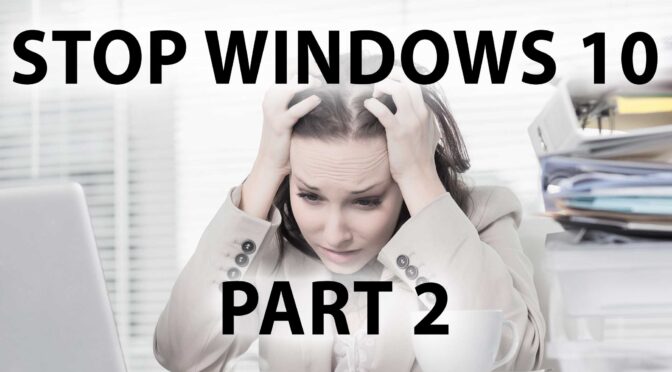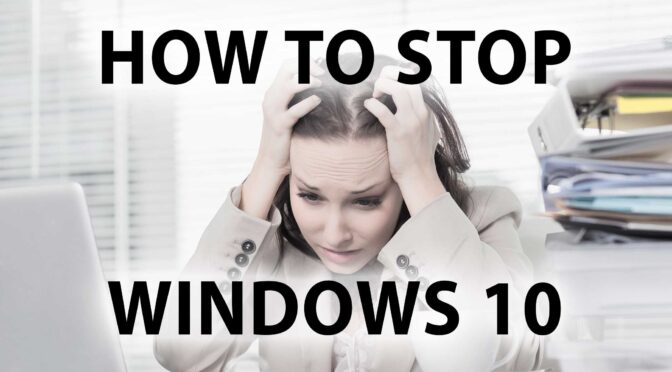You’re no doubt here because you googled something like:
frontpage xp cannot open web the folder isn’t accessible
…or perhaps
frontpage xp how to open existing website
…and you found an astounding paucity of help, because Microsoft not only stopped supporting Frontpage, they even deleted all the many support articles and hotfixes.
Sometimes you have to resurrect a dinosaur. I have one client that still uses Frontpage Server Extensions and still needs access via MS Frontpage.
I recently succeeded in getting “Office XP” with Microsoft Frontpage installed on Windows 11 (ARM 64 bit edition). The Windows install is running in a VM on MacOS Ventura 13.6 with the Apple M1 Max chipset.
I had made a disk image of the CD, so I could archive it on my network attached storage drive, and I had attached that image to the CD drive of my virtual machine. The install seemed to go off without a hitch. But, take note, the first time I installed it, it did not require a restart afterward, and it turns out it did not install correctly. It only seemed to.
The first time installed it, launched Frontpage, and then tried to open a web, I ran into the above issue. Instead of being asked for credentials, I was told the web could not be opened.
After careful sleuthing, including multiple searches on the Wayback Machine, I realized the key is the go to the installer file on the CD (SETUP.EXE), right-click on it, select the Compatibility tab, and tell it to “Run this program in compatibility mode for:” and select “Windows XP (Server Pack 3).”
For extra measure (just in case), I went further by clicking on “Change setting for all users” and doing the same there.
I also previously did the very same for each program icon (Word, Frontpage, etc). But it was doing this with the installer file, and letting it re-run the installation, that made the difference.
After re-installing from the Office CD with the compatibility option set, I was prompted to restart the Windows PC. After doing that, I again launched Frontpage, and when I clicked to “open web” I was asked for credentials, and all works a treat. Screenshots below.
PS: If you’re attempting what I did, you will also no doubt be looking for an installer file for…
Microsoft Agent 2.0
…which I finally located here: https://forum.winworldpc.com/discussion/11699/request-microsoft-agent-2-0
…And that also worked a treat.
I hope this helps someone.
Screenshots: